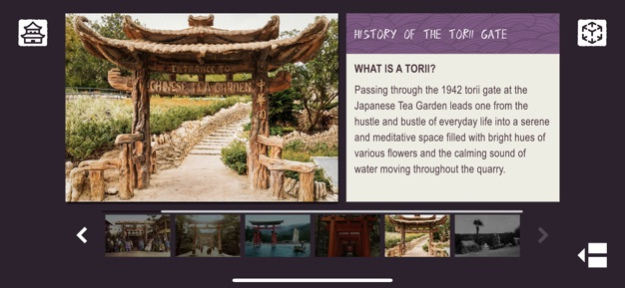Japanese Tea Garden AR 1.1
Continue to app
Free Version
Publisher Description
San Antonio’s Japanese Tea Garden has a glorious history of over 100 years, from the time it was an operating rock quarry to today, as one of the most loved, educational and cultural resources in San Antonio. The Japanese Tea Garden AR app is an immersive educational and entertaining experience that explores this popular garden destination. The built-in map feature will help you navigate the garden pathways and discover amazing AR experiences. Just use your mobile phone to uncover the history behind the picturesque gardens and ponds. Custom paint your very own Koi fish, solve a vintage photo puzzle, go back in time to explore a traditional gateway and spend time with a magical creature of Japanese mythology. There’s a lot to do and so much to learn at the Japanese Tea Garden and this Augmented Reality app makes the journey fun and engaging.
Sep 14, 2021
Version 1.1
Bug Fixes and Optimization
About Japanese Tea Garden AR
Japanese Tea Garden AR is a free app for iOS published in the Kids list of apps, part of Education.
The company that develops Japanese Tea Garden AR is Geomedia, Inc.. The latest version released by its developer is 1.1.
To install Japanese Tea Garden AR on your iOS device, just click the green Continue To App button above to start the installation process. The app is listed on our website since 2021-09-14 and was downloaded 0 times. We have already checked if the download link is safe, however for your own protection we recommend that you scan the downloaded app with your antivirus. Your antivirus may detect the Japanese Tea Garden AR as malware if the download link is broken.
How to install Japanese Tea Garden AR on your iOS device:
- Click on the Continue To App button on our website. This will redirect you to the App Store.
- Once the Japanese Tea Garden AR is shown in the iTunes listing of your iOS device, you can start its download and installation. Tap on the GET button to the right of the app to start downloading it.
- If you are not logged-in the iOS appstore app, you'll be prompted for your your Apple ID and/or password.
- After Japanese Tea Garden AR is downloaded, you'll see an INSTALL button to the right. Tap on it to start the actual installation of the iOS app.
- Once installation is finished you can tap on the OPEN button to start it. Its icon will also be added to your device home screen.